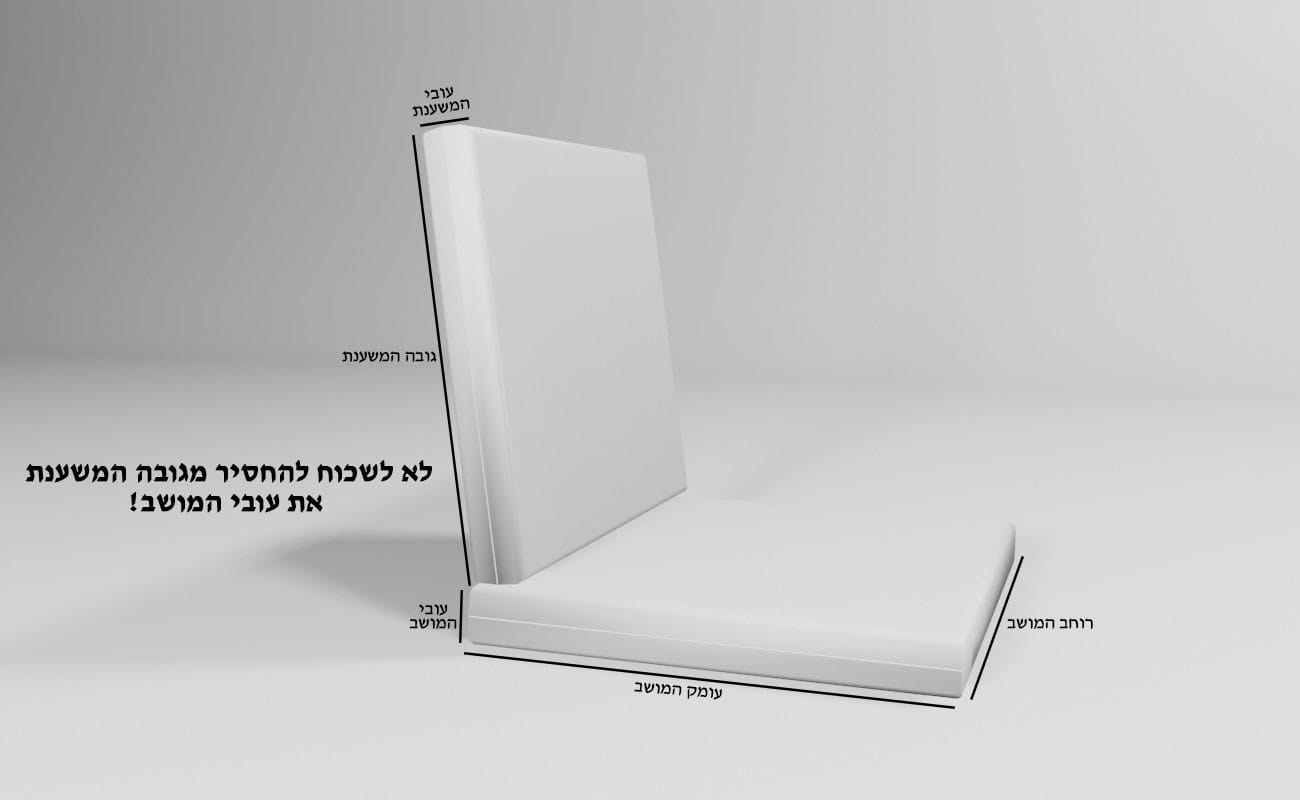שרפרף דגם ירח

שרפרף דגם ליים

שרפרף דגם נפולי

שרפרף דגם סטאר

שרפרף דגם שון

 צור קשר
צור קשר






This is popup preview that you can fill with any content you want.
The plugin include some shortcodes, you can read more about them at the bottom of this page. The main 3 sections to configure the popup are:
Appearance: Where you edit the look and feel of the popup.
Display Rules: Here you choose on which page to display the popup (Set to all by default)
Display options: Some important settings about the plugin, being the more important trigger action.
This is popup preview that you can fill with any content you want.
The plugin include some shortcodes, you can read more about them at the bottom of this page. The main 3 sections to configure the popup are:
Appearance: Where you edit the look and feel of the popup.
Display Rules: Here you choose on which page to display the popup (Set to all by default)
Display options: Some important settings about the plugin, being the more important trigger action.
This is popup preview that you can fill with any content you want.
The plugin include some shortcodes, you can read more about them at the bottom of this page. The main 3 sections to configure the popup are:
Appearance: Where you edit the look and feel of the popup.
Display Rules: Here you choose on which page to display the popup (Set to all by default)
Display options: Some important settings about the plugin, being the more important trigger action.
This is popup preview that you can fill with any content you want.
The plugin include some shortcodes, you can read more about them at the bottom of this page. The main 3 sections to configure the popup are:
Appearance: Where you edit the look and feel of the popup.
Display Rules: Here you choose on which page to display the popup (Set to all by default)
Display options: Some important settings about the plugin, being the more important trigger action.
This is popup preview that you can fill with any content you want.
The plugin include some shortcodes, you can read more about them at the bottom of this page. The main 3 sections to configure the popup are:
Appearance: Where you edit the look and feel of the popup.
Display Rules: Here you choose on which page to display the popup (Set to all by default)
Display options: Some important settings about the plugin, being the more important trigger action.
הסבר על סוגי הבדים
קורדורה דוחה נוזלים – בד בסיסי לתנאי חוץ – מומלץ למקומות מקורים כמו פרגולה או מרפסת. הצבעים הכהים דוהים מהר בשמש ישירה ולכן מומלץ לבחור בצבע בהיר שדוהה פחות. במידה והמוצר תחת כיפת השמים, מומלץ לכסות כשלא בשימוש לשמירה מיטבית והמנעות מהווצרות עובש.
קנבס דוחה נוזלים – בד נעים מאוד – מומלץ למקומות מקורים כמו פרגולה או מרפסת. הצבעים הכהים דוהים בשמש ישירה ולכן מומלץ לבחור בצבע בהיר שדוהה פחות. במידה והמוצר תחת כיפת השמים, מומלץ לכסות כשלא בשימוש לשמירה מיטבית והמנעות מהווצרות עובש.
בד חוץ ספרדי מדריד דוחה נוזלים – אחריות כנגד דהיה, עובש והתפוררות למשך 5 שנים– בד נעים מאוד.
בד חוץ ספרדי מדריד אטום – אחריות כנגד דהיה, עובש והתפוררות למשך 5 שנים– אטום למים עד ליטר למטר מרובע.
בד חוץ ספרדי מדריד 2 דוחה נוזלים – אחריות כנגד דהיה, עובש והתפוררות למשך 5 שנים.
בד ספרדי סופר פרימיום דוחה נוזלים – אחריות נגד התפוררות למשך 5 שנים בלבד – מומלץ למקומות מקורים כמו פרגולה או מרפסת. הצבעים הכהים דוהים בשמש ישירה ולכן מומלץ לבחור בצבע בהיר שדוהה פחות. במידה והמוצר תחת כיפת השמים, מומלץ לכסות כשלא בשימוש לשמירה מיטבית.
קנבס מודפס (מקום מקורה) – מתאים למקומות מקורים או תוך הבית – אינו דוחה נוזלים. חשיפה לשמש תגרום לדהיה.
בדי ריפוד (מקום מקורה) – מתאים למקומות מקורים או תוך הבית – אינו דוחה נוזלים. חשיפה לשמש תגרום לדהיה.
סרטון הממחיש את המעטפת בד הפנימית לכרית המילוי:
סרטון הממחיש מהו תפר צרפתי בכרית מזוודה:
סרטון הממחיש מהו תפר צרפתי בכרית שפיץ:
סרטון הממחיש סרטי קשירה במזרן קפיטונז’:
סרטון הממחיש סרטי קשירה במזרן חלק:
סרטון הממחיש מהו רוכסן על 2 צלעות להסרה קלה לניקיון: